If you’re a healthcare professional in Saudi Arabia, it’s imperative that you have a Mumaris Plus account. This online platform is essential for managing your licensing and registration requirements, as well as staying up-to-date with any changes or updates in the healthcare system.
Whether you’re a doctor, nurse, dentist, or any other healthcare professional, creating a Mumaris Plus account should be a top priority.
Contents
- What is Mumaris Plus?
- Qualifications
- Requirements
- How to Access Mumaris Plus Login
- 1. Visit the Login Page.
- 2. Click on the Signup Button.
- 3. Enter Your Name.
- 4. Enter Your Email ID.
- 5. Create a Password.
- 6. Check Your Email.
- 7. Activate Your Account.
- 8. Access the Login Page.
- 9. Enter Your Credentials.
- 10. Access Your Mumaris Plus Account.
- What to do if I’ve forgotten my Mumaris Plus Login Password?
- Video: SAUDI COUNCIL FREQUENTLY ASKED QUESTIONS // MUMARIS PLUS // SCFHS
- Summary
What is Mumaris Plus?
Mumaris Plus is a comprehensive online platform designed specifically for healthcare professionals in Saudi Arabia. It serves as a centralized hub for managing licensing, registration, and professional development activities.
Developed by the Saudi Commission for Health Specialties (SCFHS), Mumaris Plus offers a range of services and features that streamline administrative processes and ensure compliance with the country’s healthcare regulations.
With Mumaris Plus, healthcare professionals can conveniently update their personal information, apply for or renew licenses, track their Continuing Professional Development (CPD) activities, and access important resources and guidelines.
This user-friendly platform is an essential tool for all healthcare professionals practicing in Saudi Arabia, providing them with the necessary support to maintain their credentials and stay informed about the latest developments in the field.
Qualifications
- Saudi Healthcare Professionals: Mumaris Plus is primarily intended for Saudi healthcare professionals. This includes doctors, dentists, nurses, pharmacists, technicians, and other allied healthcare practitioners who hold Saudi nationality.
- Non-Saudi Healthcare Professionals: Non-Saudi healthcare professionals can also create a Mumaris Plus account if they meet specific criteria. These individuals must have a valid residence permit (Iqama) and hold a professional healthcare license recognized by the Saudi Commission for Health Specialties (SCFHS) or the Saudi Council for Nurses (SCON).
- Fresh Graduates: If you’ve recently graduated from a Saudi educational institution with a healthcare degree, you can create a Mumaris Plus account. However, you must have received your degree from an accredited program recognized by the SCFHS or SCON.
- Foreign Graduates: Foreign healthcare professionals who obtained their degrees from recognized international institutions are also eligible for a Mumaris Plus account. However, they must undergo a credential evaluation process by the SCFHS or SCON to ensure their qualifications meet Saudi standards.
- Transfer of Service: Healthcare professionals who are already registered with another regulatory body within Saudi Arabia, such as the Ministry of Health (MOH) or private healthcare institutions, may need to transfer their services to the SCFHS or SCON. In such cases, they are eligible to create a Mumaris Plus account.
Requirements
To create a Mumaris Plus account and apply for classification in the Saudi Commission for Health Specialties (SCFHS) Mumaris Plus system, you will need to gather the following documents. Ensure that you have these documents readily available on your computer before starting the account creation process.
- Photograph: Prepare a digital copy of a recent passport-sized photograph. The photo should meet the specified requirements, such as a plain background and your face clearly visible.
- Passport Copy: Scan or take a clear photo of your valid passport. Make sure the document is legible and shows your personal details and passport number.
- Degree or Diploma: Provide a digital copy of your degree or diploma certificate. This should be the document that verifies your completion of the relevant healthcare program.
- Academic Transcript: Gather an electronic copy of your academic transcript, which outlines the courses you completed during your healthcare education. This document is often issued by the educational institution where you studied.
- Dataflow Verification of Degree: If you are a foreign graduate, you may need to obtain a dataflow verification report for your degree. This report validates the authenticity of your educational credentials. Ensure you have a digital copy of this verification report, as it may be required during the account creation process.
- Employment Certificates: If you have previous work experience in the healthcare field, collect digital copies of your employment certificates. These certificates should indicate the period of your employment and the position you held.
- Certificate of Registration/Licensing: If you are already licensed or registered with a healthcare regulatory body, gather a digital copy of your certificate of registration or licensing. This document verifies your legal authorization to practice your profession.
- Dataflow Verification of License: For non-Saudi healthcare professionals, a dataflow verification report may be required for your professional license. Make sure you have a digital copy of this report, as it may be requested during the account creation process.
- Dataflow Reference Number: If you have undergone the dataflow verification process, ensure you have the reference number provided by the dataflow system. This reference number may be required when creating your Mumaris Plus account.
- R&C Exam Eligibility ID: If you have successfully completed the Registration and Classification (R&C) Exam, have your R&C Exam Eligibility ID ready. This identification number confirms your eligibility for classification within the SCFHS system.
- Prometric Exam (R&C) Result: If you have taken the Prometric Exam for Registration and Classification, have a digital copy of your exam result available. This result is necessary for the account creation and classification process.
How to Access Mumaris Plus Login
If you are a new applicant who has never been classified or registered with the Saudi Commission for Health Specialties (SCFHS), you need to open a Mumaris Plus account. Follow this step-by-step guide to create your new Mumaris Plus account:
1. Visit the Login Page.
Go to the official Mumaris Plus login page by entering the following URL in your web browser: https://portal.scfhs.org.sa/
2. Click on the Signup Button.
On the login page, locate and click on the “Signup” or “Register” button. This will take you to the account creation form.
3. Enter Your Name.
In the account creation form, enter your first name and last name exactly as they appear on your Iqama ID or Passport ID. Make sure to provide accurate information.
4. Enter Your Email ID.
Provide your email ID in the designated field. Double-check the email address you enter to ensure accuracy.
5. Create a Password.
Choose a password for your Mumaris Plus account. It should be at least 8 characters long and preferably a combination of letters, numbers, and special characters. Retype the password in the confirmation field to ensure accuracy.
6. Check Your Email.
After submitting the account creation form, check your official email ID that you provided earlier. You should receive an email from Mumaris Plus.
7. Activate Your Account.
Open the email from Mumaris Plus and look for an activation link or button. Click on it to activate your Mumaris Plus account. This step is crucial for the successful creation of your account.
8. Access the Login Page.
Once your account is activated, go back to the Mumaris Plus login page using the URL mentioned in Step 1.
9. Enter Your Credentials.
On the login page, enter your registered email ID and the password you created in Step 5.
10. Access Your Mumaris Plus Account.
After entering your credentials, click on the login or submit button. You will now have successfully created and logged into your Mumaris Plus account.
Congratulations! You have completed the process of creating your new Mumaris Plus account. From here, you can proceed with the necessary steps for classification and registration with the Saudi Commission for Health Specialties (SCFHS).
Ensure that you provide accurate information and follow any additional instructions provided within the Mumaris Plus platform.
What You Can Do with your Mumaris Plus Account
Once you have created your Mumaris Plus account, you gain access to a range of features and functionalities that allow you to effectively manage your professional licensing and registration as a healthcare professional in Saudi Arabia.
- Profile Management: With your Mumaris Plus account, you can update and manage your personal and professional profile information. This includes details such as your contact information, qualifications, employment history, and any additional certifications or training you have obtained.
- Licensing and Registration Applications: Mumaris Plus enables you to submit and track applications for licensing, registration, and classification. Whether you are a doctor, nurse, dentist, or other healthcare professional, you can utilize the platform to initiate and monitor the progress of your application.
- Document Uploads: You can easily upload and attach the necessary documents required for your licensing and registration process. This may include your academic transcripts, professional certificates, identification documents, and other relevant paperwork. Mumaris Plus ensures a secure and efficient document submission process.
- Examination Booking: If you need to schedule and book an examination, Mumaris Plus allows you to do so conveniently. You can view available examination dates, choose a suitable time slot, and reserve your spot directly through the platform.
- Continuing Education: Mumaris Plus offers resources for continuing education and professional development. You can access relevant courses, workshops, and seminars to enhance your skills and knowledge in your respective healthcare field. The platform may also provide information on mandatory training programs or updates in healthcare regulations.
- Renewal of Licenses: When it’s time to renew your professional license, Mumaris Plus simplifies the process. You can track your license expiration date, submit renewal applications, and make the necessary payments online. The platform will keep you informed about any required documents or additional steps for renewal.
- Professional Verification: Mumaris Plus allows you to provide verification of your professional credentials. You can generate and share official reports that verify your licensure, qualifications, and any other relevant information required by employers or regulatory bodies.
- Communication and Support: Through the platform, you can communicate with the Saudi Commission for Health Specialties (SCFHS) or the Saudi Council for Nurses (SCON) regarding any queries or concerns. Mumaris Plus provides a support system to address your questions and assist you throughout the licensing and registration process.
What to do if I’ve forgotten my Mumaris Plus Login Password?
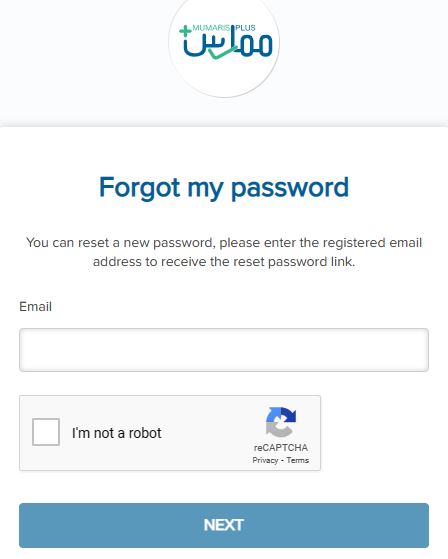
- Visit the Mumaris Plus Login Page: Go to the Mumaris Plus login page by entering the following URL in your web browser: https://portal.scfhs.org.sa/
- Click on the “Forgot Password?” Link: On the login page, look for the “Forgot Password?” link located below the login fields. Click on this link to initiate the password recovery process.
- Enter Your Registered Email ID: In the password recovery form, enter the email ID associated with your Mumaris Plus account. Make sure to provide the email address you used during the registration process.
- Complete the CAPTCHA Verification: To ensure security, you may be required to complete a CAPTCHA verification step. Follow the instructions provided to prove that you are not a robot.
- Submit the Password Recovery Request: After completing the CAPTCHA verification, click on the “Submit” or “Recover Password” button to submit your password recovery request.
- Check Your Email: Mumaris Plus will send a password reset email to the registered email ID provided in Step 3. Access your email inbox and look for the email from Mumaris Plus.
- Click on the Password Reset Link: Open the email and locate the password reset link or button. Click on it to proceed with resetting your Mumaris Plus login password.
- Set a New Password: You will be redirected to a password reset page. Enter a new password of your choice in the designated field. Make sure to choose a strong password that is secure and memorable. Retype the password in the confirmation field to ensure accuracy.
- Save Your New Password: Once you have set your new password, click on the “Save” or “Update” button to finalize the password reset process.
- Login with Your New Password: Return to the Mumaris Plus login page and enter your registered email ID along with the newly created password. Click on the login or submit button to access your Mumaris Plus account.
Video: SAUDI COUNCIL FREQUENTLY ASKED QUESTIONS // MUMARIS PLUS // SCFHS
If you’re a health practitioner in Saudi Arabia, you’re probably familiar with the Mumaris Plus application and the Saudi Council. In this video, the vlogger shares her personal experiences as a health practitioner under the Saudi Council, and provides insights from colleagues regarding this process.
Summary
In conclusion, if you’re a healthcare professional in Saudi Arabia, having a Mumaris Plus account is not just recommended, but absolutely necessary. The significance of this online platform cannot be overstated when it comes to efficiently managing your licensing and registration requirements. By creating a Mumaris Plus account, you gain access to a centralized system that keeps you informed about any updates or changes in the healthcare system.
READ NEXT: Top 15 Healthcare Jobs in Saudi Arabia
