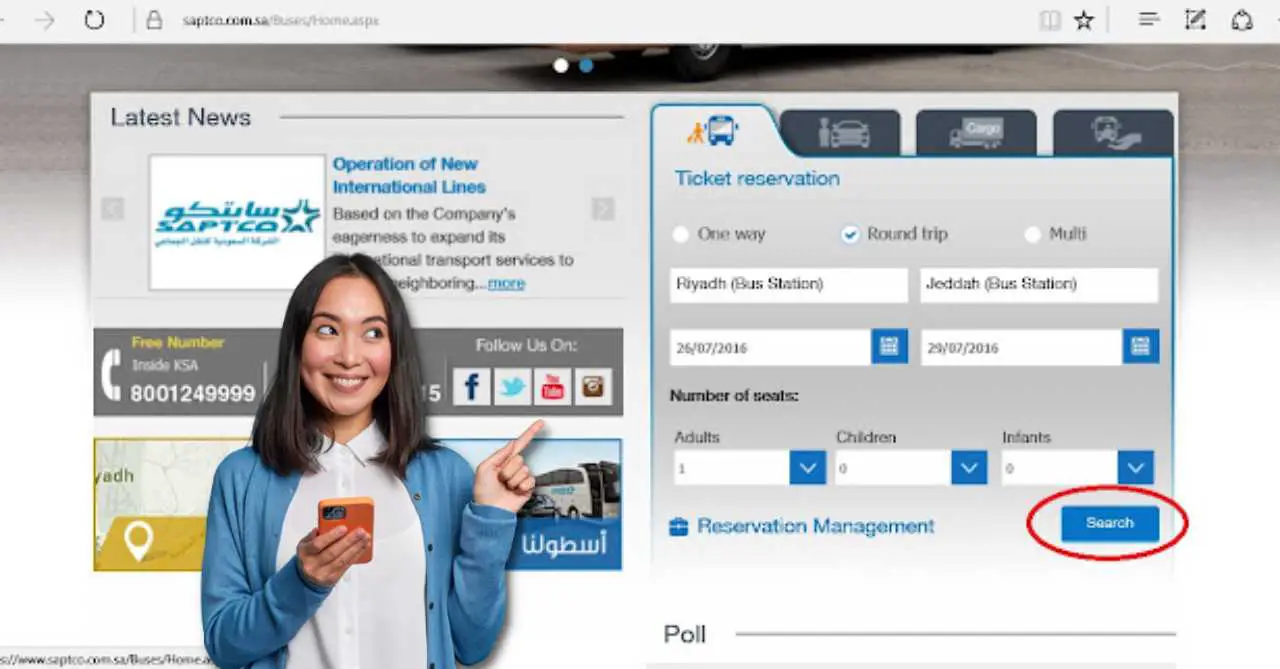SAPTCO, or Saudi Public Transport Company, is a major bus company in Saudi Arabia that offers a variety of transportation services for passengers. One of the convenient ways to book a bus ticket with SAPTCO is through their online booking system.
In this guide, we will walk you through the process of setting up an account, searching for a bus, booking a ticket, and managing your booking, including confirmation and cancellation. This guide will help you book your bus tickets with SAPTCO quickly and easily. So if you’re ready to learn how to book your bus tickets online, keep on reading!
Contents
- Setting up an account
- Searching for a Bus
- Booking a Ticket
- Confirmation and Cancellation
- 5 simple tips on how to book SAPTCO bus tickets online
- Video: SAPTCO NEW EASTERN REGION BUS / HOW TO DOWNLOAD & USE APP /ALL YOU NEED TO KNOW
- Frequently Asked Questions
- 1. How do I create an account on the SAPTCO website?
- 2. Can I book a ticket for someone else using my account?
- 3. How can I search for a bus on the SAPTCO website?
- 4. How do I select a seat when booking a ticket?
- 5. What payment methods are accepted on the SAPTCO website?
- 6. How can I view and print my ticket confirmation?
- 7. Can I cancel my booking and obtain a refund?
- 8. Can I track the location of the bus in real-time using the SAPTCO website or app?
- Final Thoughts
Setting up an account
Creating an account on the SAPTCO website is a quick and easy process. Here is a step-by-step guide on how to set up your account:
- Go to the SAPTCO website (www.saptco.com.sa) and click on the “Registration” button located at the top right corner of the page.
- Fill in the required information such as your name, email address, and a password.
- Click on the “Create Account” button.
- A verification email will be sent to the email address provided. Follow the instructions in the email to verify your account.
- Once your account is verified, you can log in to the website using your email and password.
Information required to create an account on the SAPTCO website includes:
- Full name
- Darte of birth
- Email address
- Password
- Phone number (optional)
- Iqama number
It’s important to keep in mind that the Email address and phone number provided should be unique and accessible, as these will be used for account verification and communication regarding the booking status.
Searching for a Bus
Searching for a bus on the SAPTCO website is a simple process. Follow these instructions to find the bus that best suits your needs:
- Go to the SAPTCO website (www.saptco.com.sa)
- Select the “Ticket Reservation” option from the top menu.
- In the “Ticket Reservation” section, select “Search for a bus”.
- Fill in the required fields for departure and arrival locations, date, and time. You can also select the type of bus you prefer (i.e. VIP, Regular, etc.)
- Click on “Search” to view the available buses that match your criteria.
To filter your search results:
- On the results page, you can use the filters on the left side of the page to narrow down your search by departure time, arrival time, price, and bus type.
- Use the filters to select the specific options you are looking for.
- Once you have applied the filters, the results will update to show only the buses that match your criteria.
It is recommended that you plan your trip in advance, so you can compare the options available and select the one that best suits your needs.
Booking a Ticket
- To select a bus and book a ticket, first, search for a bus on the SAPTCO website by entering your departure and arrival locations, date, and time. Once you have found a bus that meets your requirements, click on the “Book” button to proceed to the booking page.
- On the booking page, you will be asked to enter the passenger information, such as name, contact details, and ID number. You will also be able to select a seat for each passenger.
- Once you have entered all the required information and selected a seat, proceed to the payment page. SAPTCO accepts various payment methods, including credit/debit cards, e-wallets, and cash deposit. Select your preferred payment method and enter your payment details to complete the booking.
- You will receive a confirmation email and SMS once your booking is successful, with the booking details and a reservation number. Make sure to keep this information handy as you will need it to check-in at the bus station.
Please note that some of the details may change depending on the company’s policies, check their official website for the most recent information.
Confirmation and Cancellation
Viewing and Printing a Ticket Confirmation:
- Log in to your SAPTCO account on the website.
- Go to the “My Bookings” section of your account.
- Locate the booking you wish to view the confirmation for and click on it.
- On the booking details page, you will find a “Print” button. Click on it to open the confirmation, which can then be printed or saved as a PDF.
Cancelling a Ticket and Obtaining a Refund:
- Log in to your SAPTCO account on the website.
- Go to the “My Bookings” section of your account.
- Locate the booking you wish to cancel and click on it.
- Click on the “Cancel” button.
- Follow the prompts to cancel the booking and obtain a refund, if applicable. Note that SAPTCO’s refund policy may vary depending on the type of ticket and the time of cancellation.
- You will receive an email confirmation of the cancellation and any refund that you are eligible for.
- Contact the SAPTCO customer service for any further assistance.
5 simple tips on how to book SAPTCO bus tickets online
Tip #1 Create an account: To book a SAPTCO bus ticket online, you need to have an account on the website. This will allow you to easily manage your bookings and access your ticket confirmations.
Tip #2 Plan ahead: It’s always good to plan ahead and book your ticket in advance. This will give you more options in terms of departure times and seating, and you may also be able to get a better price.
Tip #3 Use filters: The SAPTCO website has a search feature that allows you to filter your results by departure and arrival locations, date, and time. This can save you time and help you find the bus that best meets your needs.
Tip #4 Check for discounts: SAPTCO offers discounts for certain groups of passengers, such as students and senior citizens. Be sure to check if you qualify for any discounts and enter the relevant information when booking your ticket.
Tip #5 Confirm your booking: After booking your ticket, make sure to check your email for confirmation. Also, you can log in to your account and view your booking details. Print out or save the confirmation for future reference.
Video: SAPTCO NEW EASTERN REGION BUS / HOW TO DOWNLOAD & USE APP /ALL YOU NEED TO KNOW
Did you know that SAPTCO has an app that’s free to download? Learn more about it on this short video.
SAPTCO, or Saudi Public Transport Company, offers a mobile application for passengers to book and manage their bus tickets. The SAPTCO app allows users to search for buses, book tickets, view and manage their bookings, and even track the location of the bus in real-time. Passengers can also view their trip history and save their frequently used routes. The app is available for both iOS and Android devices, and it is free to download from the App Store or Google Play. It provides a convenient way for passengers to book and manage their bus tickets on the go, and it can save time as well as money. The app is available in Arabic and English.
Frequently Asked Questions
1. How do I create an account on the SAPTCO website?
To create an account on the SAPTCO website, click on the “Sign Up” button on the homepage and fill in the required information, including your name, email address, and password.
2. Can I book a ticket for someone else using my account?
Yes, you can book a ticket for someone else using your account. However, you will need to enter their personal information, such as their name and ID number, when booking the ticket.
3. How can I search for a bus on the SAPTCO website?
To search for a bus, enter your departure and arrival locations, date, and time in the search bar on the homepage. You can also filter your search results by bus type, departure time, and price.
4. How do I select a seat when booking a ticket?
After selecting your bus and entering your passenger information, you will be prompted to select a seat from the available seating plan. You can choose from different seat types, such as regular, VIP, or ladies-only.
5. What payment methods are accepted on the SAPTCO website?
The SAPTCO website accepts various payment methods, including credit and debit cards, as well as online payment platforms like SADAD and PayPal.
6. How can I view and print my ticket confirmation?
To view and print your ticket confirmation, log in to your SAPTCO account, go to the “My Bookings” section, and click on the booking. A “Print” button will appear on the booking details page, which will allow you to open and print the confirmation.
7. Can I cancel my booking and obtain a refund?
Yes, you can cancel your booking and obtain a refund, if applicable. To cancel your booking, log in to your SAPTCO account, go to the “My Bookings” section, and click on the booking you wish to cancel. Follow the prompts to cancel the booking and obtain a refund, if applicable. Refund policies may vary depending on the type of ticket and the time of cancellation.
8. Can I track the location of the bus in real-time using the SAPTCO website or app?
Yes, you can track the location of the bus in real-time using the SAPTCO app. The app allows you to view the location of the bus on a map, as well as the estimated time of arrival at your destination.
Final Thoughts
In conclusion, booking a bus ticket with SAPTCO online is a convenient and efficient way to plan your travel. By following the steps outlined in this guide, you will be able to set up an account, search for a bus, book a ticket, and manage your booking with ease. Remember to plan ahead, use the filters, check for discounts, and confirm your booking. With this guide, you can now book your SAPTCO bus tickets online with confidence. Happy travels!
READ NEXT: List of Public and Private Transportation in Saudi Arabia